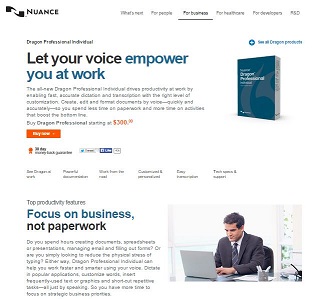
Dragon Professional Individual 14 “SendKey Canceled”
Update:
Another conflict occurred that required me to disable the advanced security setting in Adobe Acrobat. This error has not happened since this setting was changed.
Original Post:
I have recently upgraded to Dragon Professional Individual (NaturallySpeaking) 14. I use this application extensively to capture initial thoughts while preparing for writing projects and completing drafts of documents. I have been a loyal Dragon user for multiple years and have found it to increase my productivity substantially. Recently, I upgraded to Windows 10 and Dragon Professional Individual 14 and all went well for two weeks.
Starting yesterday, “SendKey Canceled” errors started to occur while using Dragon. Additional information listed “at line 1 in script Dragon Voice Commands Automation.” and the system would appear unresponsive. I would press control-alt-delete to lock my computer screen. When I unlocked the screen, I could cancel the error message.
After doing a fair amount of Google searching (watch out for the malware “fix links”), I can see this is caused by a software conflict. I started to uninstall updates and applications to see if I could track down the conflict.
For me, the application creating the conflict with Dragon was GIMP 2.8.14. Once I uninstalled my favorite image editing application and rebooted, the error went away. In the last several hours of dictation, it is not returned.
This is not to say that there is a problem with GIMP or Dragon. For me at least, these two applications just do not want to play well together right now.