
Packet Loss on a Microsoft Surface Tablet Running Windows 8
I jumped headlong into testing the Microsoft Surface Pro tablet by turning in my corporate laptop. Being an IT professional, I get attached to the computers I use regularly. I hate to admit it, but I was sad when I turned in my laptop today. Unfortunately, I am not the kind of person that will thoroughly a computer without making it my primary for a couple of months. As they say, out with the old and in with the new.
One of the issues that I ran into today was a high percentage of data packets being lost when I would complete a ping command. At different points in time, the packet loss varied from 5% to 90%. I completed a lot of research online but was unable to find much in the way of help as to the nature of the problem. I completed a system file check (SFC.exe), uninstalled every application that I installed, completed a disk check, and generally did all the things that IT pros will do when trying to troubleshoot a problem.
After running out of ideas, I completed a system refresh on the Surface Pro. This kept my domain membership and a few of my settings but basically reset Windows 8 back to default. I pinged one of our internal servers with 2,000 packets and had no packets lost. I was excited thinking that I corrected the problem with a simple refresh, and something must have been corrupted during the application installs. I completed all the Microsoft Windows Updates and rebooted a few times. I completed an additional 2,000 pings and had a 14% packet loss. No other software was installed on this device other than Windows updates.
=== By the way, thanks @Office, @Surface, and @MicrosoftHelps for the few tweets back and forth today. We did not really work on this problem, but it was nice to be able to chat and know you were willing to help. ===
After working on this problem for another hour, I looked very closely at the network driver and changed one setting that alleviated the problem. I was thrilled and only wish that I did not have to finish resetting at the Microsoft Surface Pro tablet back up from nearly scratch.
Steps:
Control Panel > Display All Control Panel Items > Network and Sharing Center
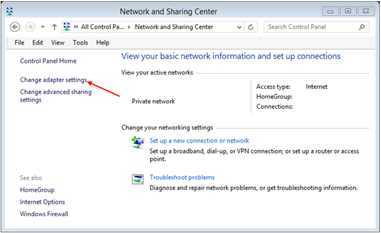
Change Adapter Settings > Right Click Wi-Fi adapter and select Properties
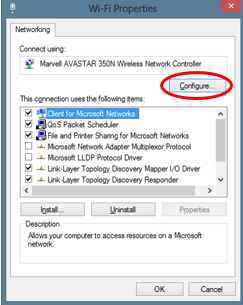
Click on Configure below the Marvell Wireless Network Controller > Click on the Advanced tab
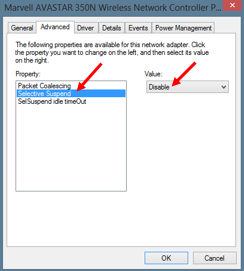
Select Selective Suspend in the Property list and change the Value to Disabled
Select OK and few times to back out of the networking configuration and Reboot.
Try your Ping command and see if your packet loss stops.
Let me know if this helps you by leaving a comment or if you come up with a different solution –thanks!
3 thoughts on “Packet Loss on a Microsoft Surface Tablet Running Windows 8”
Thanks!!! This was super-useful, trying to fix this since when i bought my SP2!!!!
The Microsoft Surface Pro is an interesting device in concept (blazing fast processor, good display, full Microsoft on a tablet), but why on earth would one purchase a tablet with such horrible battery life?
I actually have not found an issue with the battery life on either my Surface Pro or Surface RT. The Surface Pro seems to be getting between 3 1/2 to 4 hours of battery life with heavy usage. I do not actually look at either of these devices as a tablet, such as an iPad, but more as a hybrid device between a laptop and a tablet.